Between this summer’s record-breaking heat-indexes ☀️ and a global pandemic ?, many people are ditching the beaches and staying inside to surf the web instead.
Since the beginning of March, online usage has surged as people limit their exposure to the outside world; and Google Search is one of the most impacted sites from this spike in traffic. So, with so many homebodies searching for things to do and buy in order to cure their summertime blues, it’s important that your brand stands out from the competition.
Of course, your placement in search rankings is paramount, but are you taking advantage of Google’s SERP to stand out from a sea of boring title/blurb results? If not, we’ll show you some creative ways you can start riding the SERP wave with this totally tubular tutorial. ?
Before you can hang ten on all the cool features Google’s SERP provides, it helps to understand what the SERP is exactly.
It stands for Search Engine Results Page (it’s basically any page that displays content related to your search). This page has evolved over the years, starting from a rudimentary listing of links to a sophisticated UI for multiple channels of information.
Imagine that you’re ready to hit the ground running for summer 2021 and you set your sights on a surfboard you’ll probably only use once before it starts collecting dust. ? Let’s take a look at the search results.
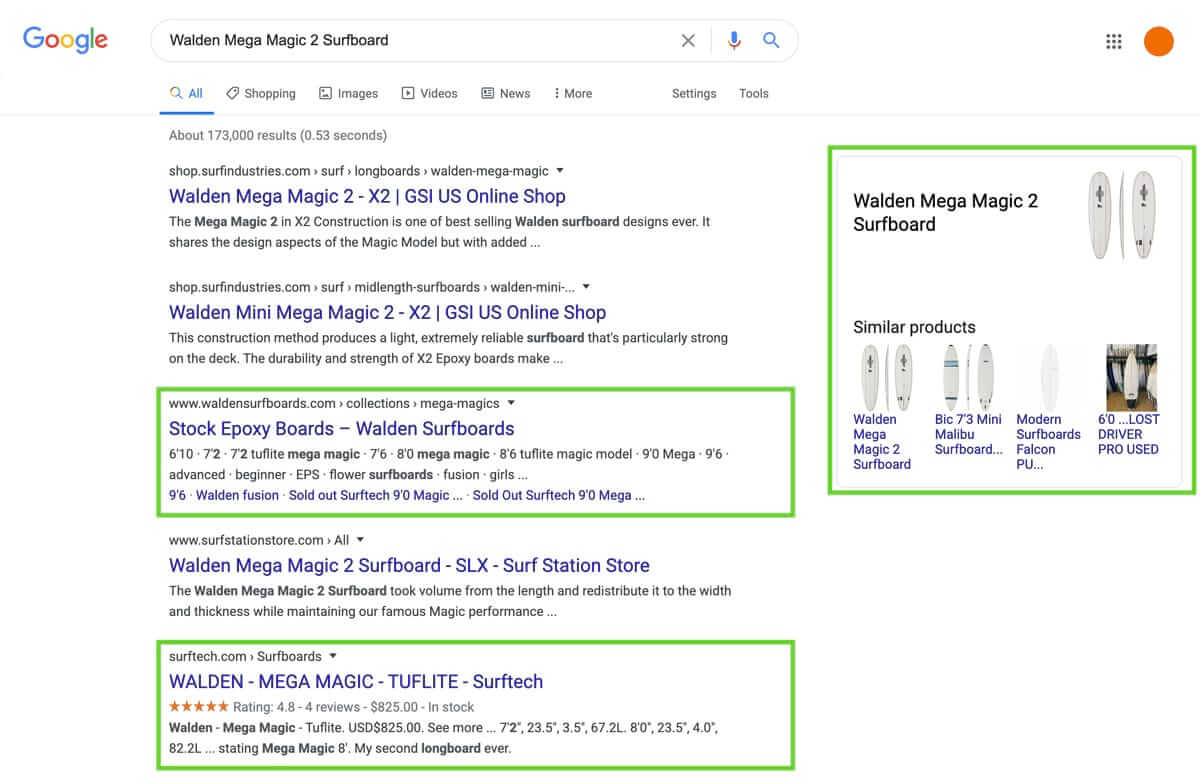
With just a simple search, Google-generated SERP options provide you with a panel on the right side to explore other surfboards similar to the one you searched for.
In the highlighted regions, you can see that some of these links come with additional information such as price, star ratings, stock, and additional links for finding granular information about the product.
These enriching details can make a big impression on the user. Often, users will click these enhanced links over the others, even if the others rank higher on the list. Google offers you numerous ways to add these details for your website, but before you start integrating these features on your own, you’ll need to learn what SERP options are available to you.
Unsurprisingly, Google has their own Rich Results Testing Tool to let you know which rich results your website is eligible for.
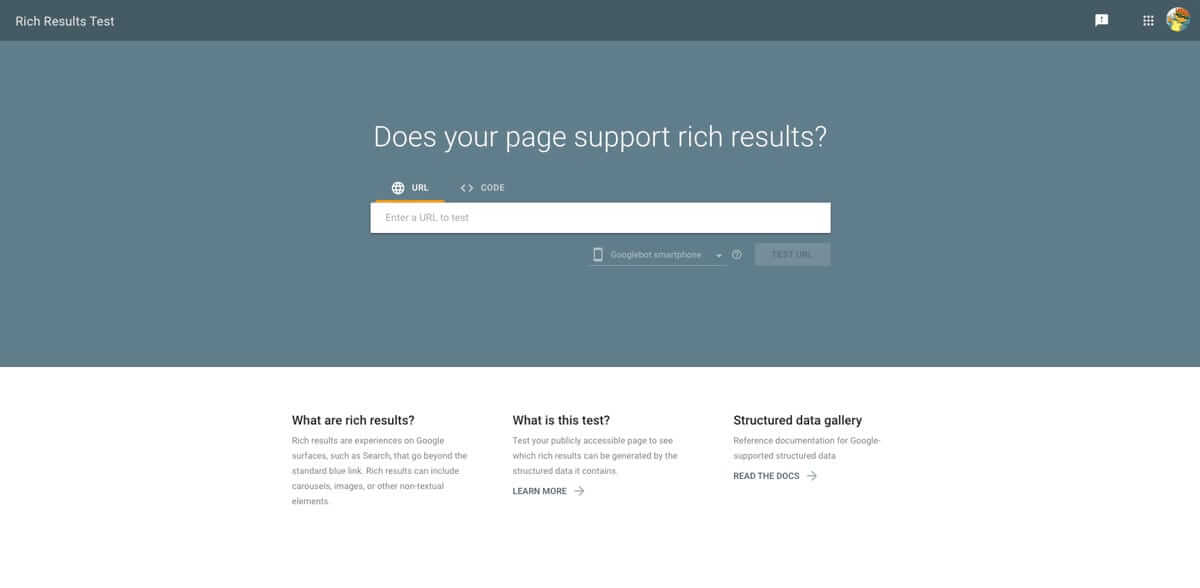
Let’s say you manage to get a marketing job for a surfing publication — even though that surfboard you bought on a whim during quarantine is still in your garage, home to several spiderwebs by now. ?️
Simply paste in the URL for your publication to view what you’re eligible for in the SERP. This tool is useful for not only showing you how to leverage Google’s many features, but also for providing a visual preview of what it might look like once live in the SERP.
Setting up these SERP options is where schema markup comes in.
Schema is a coding language you can use to display cool features like star ratings in the SERP. Like before, Google has thorough schema documentation you can review to see examples of features and corresponding code snippets.
The best part is that these example code snippets work in tandem with the rich results preview. So once you’ve realized your poor, decrepit surfboard will never see light of day and are ready to sell it, you can prepare a code snippet like the one below and even preview it in action.
<html>
<head>
<title>Dusty Surfboard (never used)</title>
<script type="application/ld+json">
{
"@context": "https://schema.org/",
"@type": "Product",
"name": "Dusty Surfboard (never used)",
"image": [
"https://example.com/photos/1x1/photo.jpg",
"https://example.com/photos/4x3/photo.jpg",
"https://example.com/photos/16x9/photo.jpg"
],
"description": "If you're in the market for a sick surfboard look no further than here! Please take this off my hands I need the space in my garage for a new treadmill",
"sku": "0446310786",
"mpn": "925872",
"brand": {
"@type": "Brand",
"name": "DZ"
},
"review": {
"@type": "Review",
"reviewRating": {
"@type": "Rating",
"ratingValue": "4",
"bestRating": "5"
},
"author": {
"@type": "Person",
"name": "Design Zilla"
}
},
"aggregateRating": {
"@type": "AggregateRating",
"ratingValue": "4.4",
"reviewCount": "89"
},
"offers": {
"@type": "Offer",
"url": "https://example.com/anvil",
"priceCurrency": "USD",
"price": "119.99",
"priceValidUntil": "2020-11-20",
"itemCondition": "https://schema.org/UsedCondition",
"availability": "https://schema.org/InStock",
"seller": {
"@type": "Organization",
"name": "Executive Objects"
}
}
}
</script>
</head>
<body>
</body>
</html>
This is, of course, a very technical ? method of adding and customizing SERP features, but if your site runs on WordPress, there is a litany of great plug-ins you can use to customize these options directly in the WordPress admin.
Schema Markup Plug-ins We Recommend:
- Schema
- Schema Pro
- All in One Schema Rich Snippets
- Schema and Structured Data for WP & AMP
- WP Review
- WP SEO Structured Data Schema
?♂️ Like any grom paddling out into the waters for their first time, working with these Google resources will take time and experience to fully understand all of the fun things you can do with the SERP.
Try out some of these tools with one of your websites today and before you know it, you’ll be making waves on the first page of Google in no time! ?






