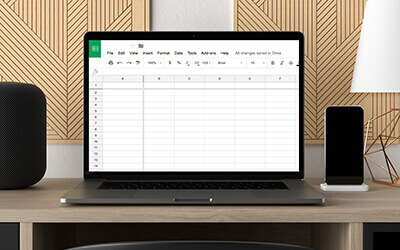It’s crunch time and you’ve got reports on reports on reports. There has to be a way to knock your client reporting out of the park in the easiest way possible. Well, you’re in luck. As Digital Marketing Analyst here at DZ, it’s my job to eat, sleep and breathe data. I’ve put together my favorite Google Sheets reporting hacks that will have you feeling like a middle-schooler that just discovered the Sims endless money cheat code.
If you’re trying Google Sheets for the first time, here’s a helpful Google Sheets 101 lesson to help get your feet wet in the basics, buttons and endless features this tool has to offer its users.
Must-Know Google Sheets Reporting Hacks
Add-ons, Add-ons, Add-ons
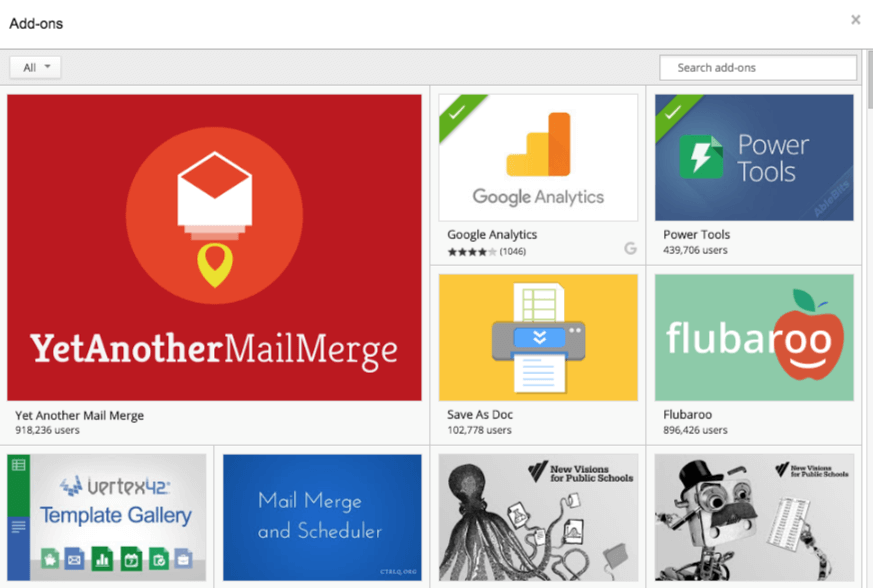
This is the best way to step up your Google Sheet game. There are endless add-ons that can help you plot, import and organize your data. So how can you get these bonus features? In the navigation under add-ons, search through the offered free features and add them to your sheet. My all-time favorite add-on is Google Analytics because it combines the power of API and data manipulation. For more of the best add-ons for marketers, check this list out.
Keyboard Shortcuts
Efficiency is key. And what better way to maximize your reporting time than with shortcuts. Once you learn them, you’ll definitely find yourself using these on the daily. At first, the hardest part is remembering what they are, but don’t worry, there’s a shortcut for finding the shortcuts too! “Command” + “/” pulls up the master list of shortcuts, displaying the most popular and a search bar for your convenience. With a few keys, you can navigate and format your spreadsheets with ease.
Visualize Data
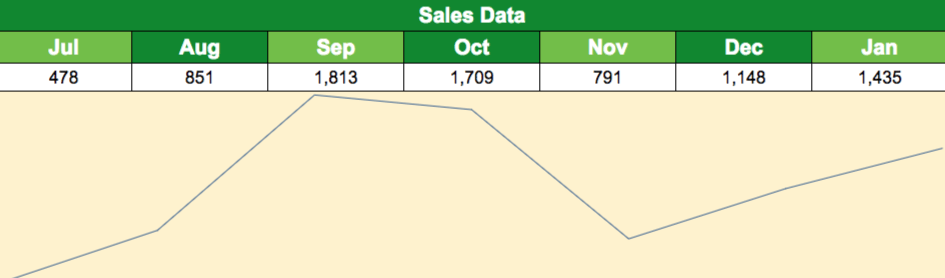
We all know after staring at your extensive sheets for hours, things can get a little fuzzy. Lighten up your reports (for you and for your clients) with in-sheet mini charts. Using Sparklines, you can quickly see trends in your data within a single cell. If you’re wondering the best way to display your data, Google Sheets’ Explore feature suggests the best ways to visualize your data.
Importing Data
If you’re using a Google Form to collect responses, there’s a simple way to import your responses into a Google Sheet. You can import the data after it’s been collected or even as future responses come in.
If you have multiple sheets that need the same information updated, you can import data from one sheet into another using IMPORTRANGE. (What, what?!). This magic trick enables you to make your updates in one place, rather than multiple sheets needing the same information.
Need to import data from your website or RSS feed? There’s a hack for that! Discover the power of the ImportHTML and ImportFeed functions.
Search Values
If you’re collecting data for long periods of time or with a large influx of entries, you might be staring at a pretty big sheet. In order to search this sheet, try lookup functions such as VLOOKUP to find the term you’re looking for. To level up even further, use the ARRAYFORMULA function to find values that include multiple criteria.
Check for Valid URLs and Emails
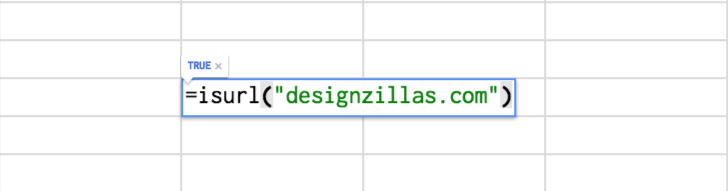
Looking for a way to double check your entries to see if they’re valid? Maybe you need to sort through fake email submissions imported from a Google Form? Using the ISURL and ISEMAIL functions, you can easily test URL or email address. Simply enter “=ISURL” followed by the web address in parenthesis and Google will deliver a result of TRUE or FALSE.
Conditional Formatting
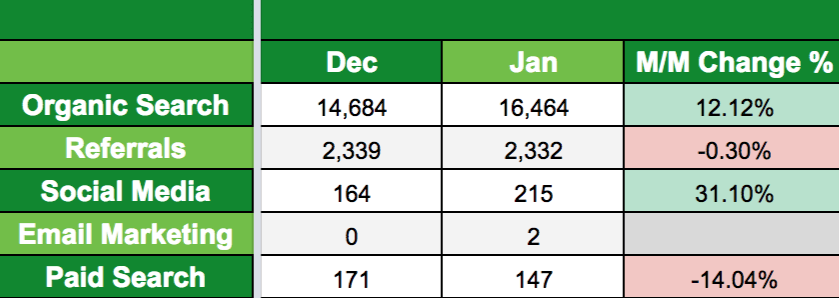
Though this might be the most complicated hack on my list, it’s super helpful in making your high and low data points easily distinguished. Whether by cells, rows, or columns, your data can be formatted to change color if it meets certain conditions (like having a certain number). Google Sheets explains the basic and advanced uses, here.
There you have it—the best hidden gems of Google Sheets. Use this power to unleash your inner Zilla on your next report!
Interested in our inbound marketing or website services for your business? We’d love to chat. Head over here to get in contact with us.