Using Your Website to Close Leads
With phone call after phone call, you might find yourself wondering if there’s a better way to close leads into customers. As technology continues to rapidly develop and more and more people are finding information and making decisions online, there’s an opportunity to hire a new salesperson for closing leads: your website!
Your Star Employee
Your website can help alleviate the amount of phone calls your sales team is already overwhelmed with. The buyer’s journey consists of three stages (awareness, consideration and decision) that progress strangers into your customers. By targeting specific stages with your website, you’re able to walk them down the sales funnel─transforming them from visitors, to leads, to marketing qualified leads, to sales accepted leads, to opportunities, to customers. Website design and marketing materials can work together as a team to determine which part of the buyer’s journey they are in. Your website can do this based on the content visitors download or interact with, paving the way for the marketing team to step in and provide the exact information your prospect needs, all without once picking up the phone.
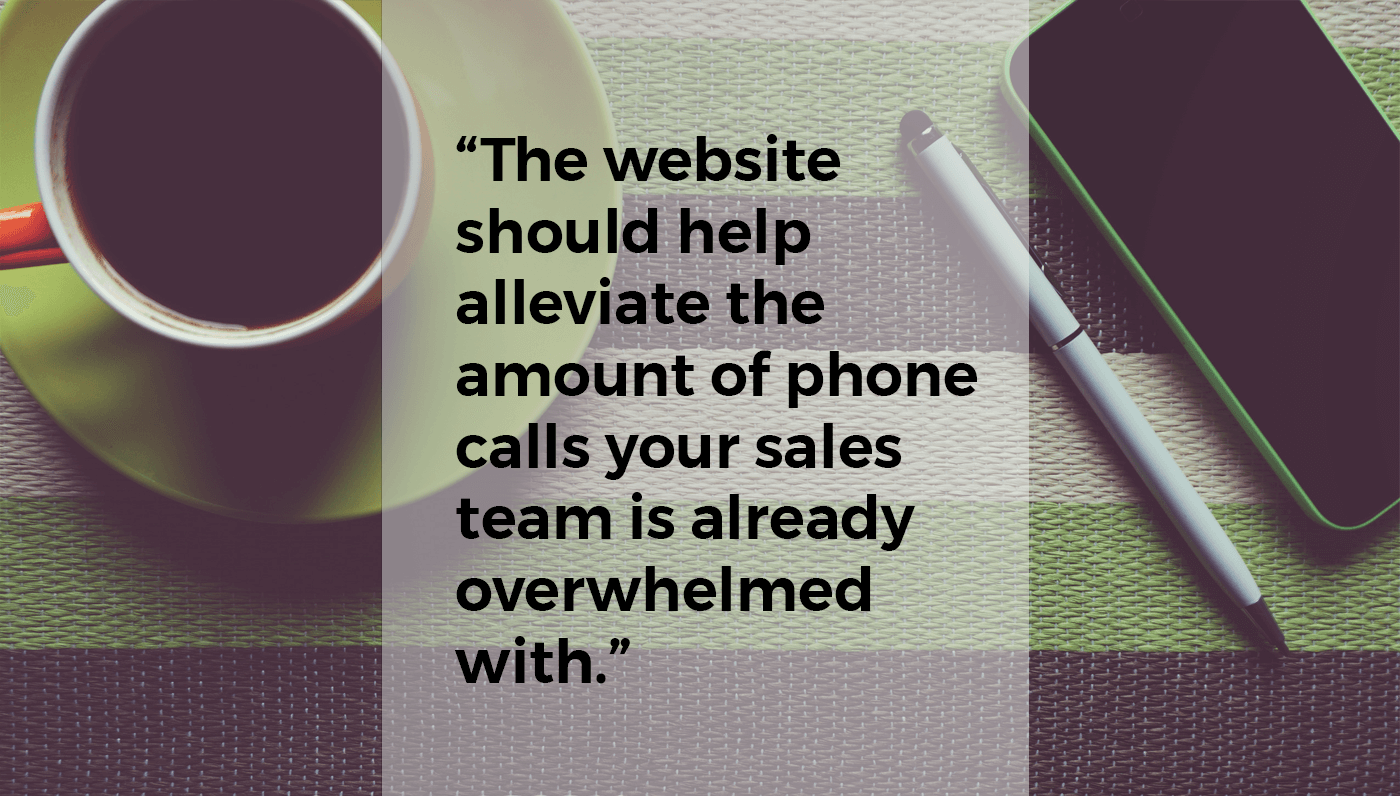
Your website is the ideal front-line salesperson. It should be easy to navigate and provide all possible information the prospect is looking for. Instead of you giving your sales pitch, your website should sell your UVPs and benefits for you. Your website can even ask the questions to help your visitors learn about their needs. In addition, you can tweak and edit your webpages to better nurture your leads into customers. With tools like HubSpot, Google Analytics and HotJar, you can put the phone down and still accomplish your goals.
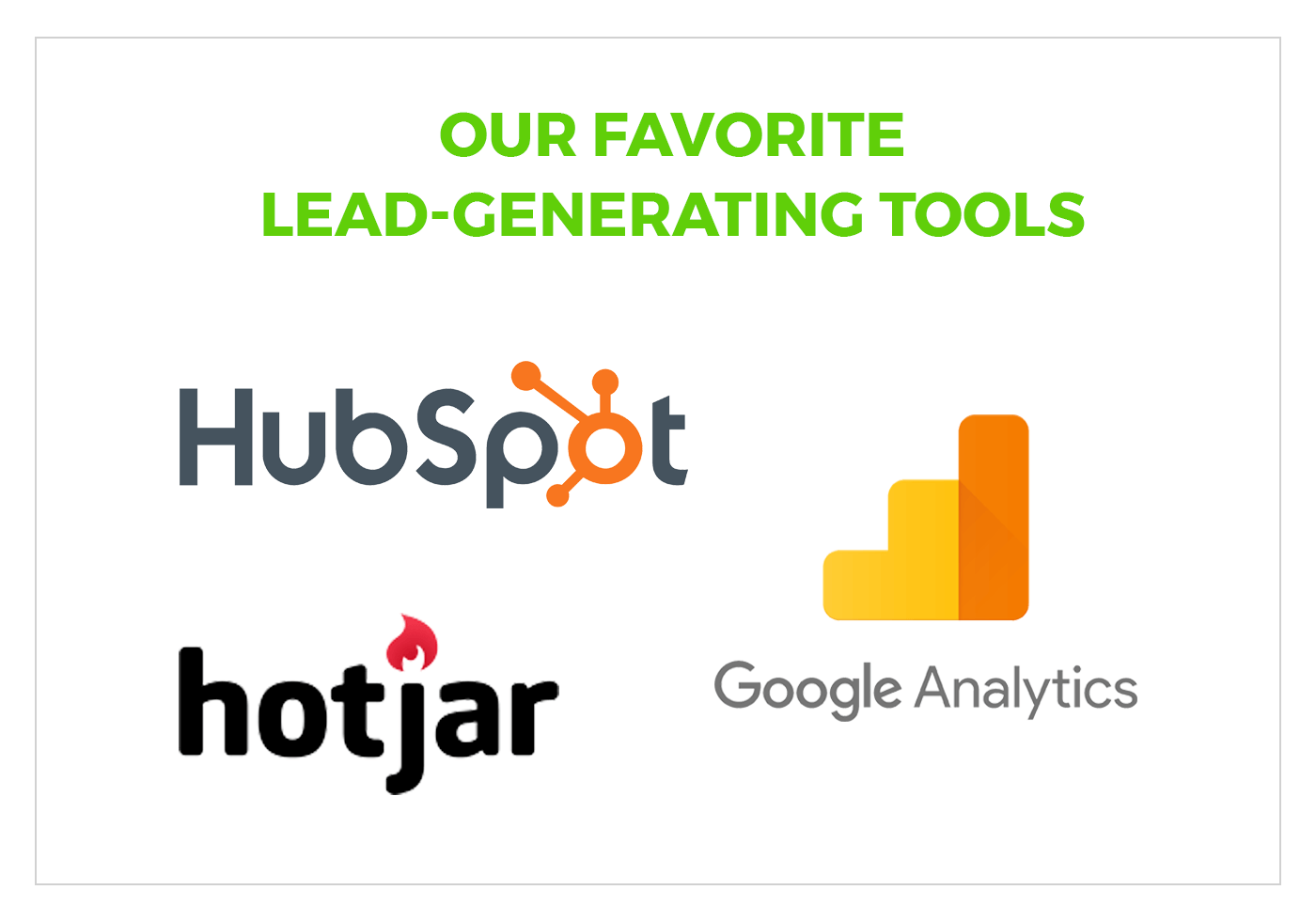
HubSpot
According to HubSpot, 50% of leads are qualified, but aren’t quite ready to purchase just yet. In order to take advantage of these leads without pushing them away, it’s best to adapt one of our favorite tactics: lead nurturing. Rather than calling and checking in on your leads, which can come off as sales-y, developing a lead nurturing campaign via email allows you to remain connected to your leads while building their trust. Earning the trust of your leads is necessary for when they are ready to purchase. If interested in learning more about lead nurturing in general, check out HubSpot’s free ebook download, An Introduction to Lead Nurturing.
HubSpot’s “Marketing Free” allows you to gather leads, track their activity and eventually convert them for no cost at all. The tools it provides allow your business to latch on to the explosion of inbound marketing and track your leads in real time. It’s no longer about reacting to lead activity, but anticipating it. This tool makes adding contact forms and pop-ups an easy task and provides a centralized form area with all submissions in one place for simple lead organization. In addition to assisting with lead collection, HubSpot pulls contact information from across the web about a lead when they submit their form. This eliminates the need to find out basic information about them, as it’s gathered automatically for you, making personalization that much easier.
One of HubSpot’s greatest benefits is built-in analytics, simplifying the process of gathering information on your leads and how you got them. HubSpot automatically gathers information on how many times your leads visit your site and trends in your visitor navigation. And, as if that wasn’t enough to “wow” you, HubSpot syncs up to any and every CMS you’ve built your website on. With the ground work done by HubSpot, you’ll then be able to implement a killer email campaign to transform your leads into customers.
HubSpot transforms cold calling into lead nurturing, getting the foot in the door with leads via your contact form on your website and gathering these leads in one place, just for you!
Google Analytics
With over 45 analysis features, Google Analytics collects, organizes and showcases audience data, allowing you to serve your current customers better and gain new ones. One of the most powerful additions to GA is the ability to track user activity on your website─a great way to study your leads.
It’s important to set up goals in GA so that you can measure how your site fulfills the objectives you want it to. Login and head over to Conversions > Goals > Overview to view your current goals.
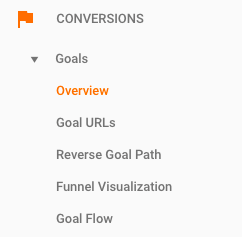
Here, you’ll see an overview of the goals you have set up.
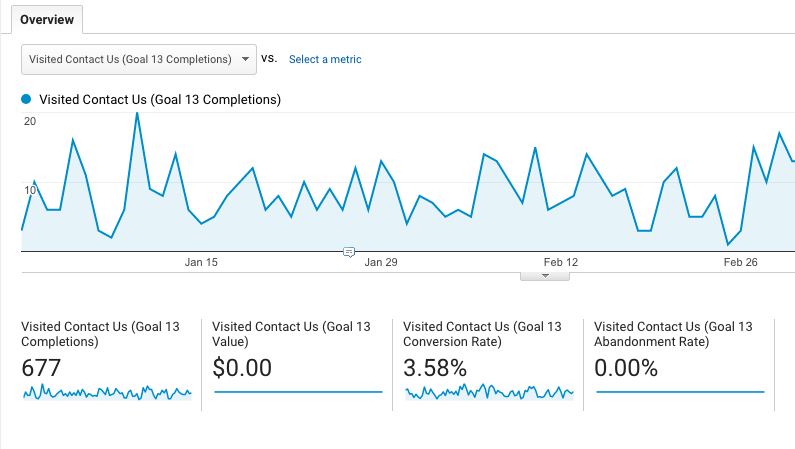
If you don’t already have goals, there are a few steps to follow to get these set up! Navigate to Reporting > Behavior > Site Content > All Pages to decide what page of your website you want to use to identify who has completed your lead generation form. This will most likely be a “thank you” page of some sort, indicating they have just entered information into your contact form.
Next, in the bottom, left corner, click ‘admin’ and select goals from the menu on the right.
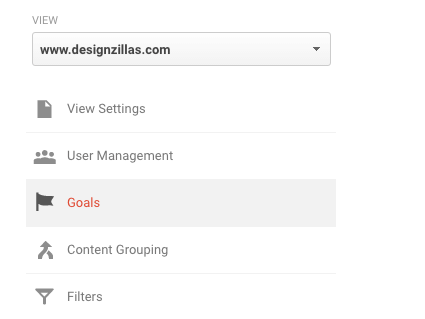
Locate the red ‘+ New Goal’ button and click to get started entering your first goal!
![]()
Step by step, GA instructs you to enter name, goal slot, type and destination. Then, if you know the customer lifetime value, you can divide that by your lead to customer conversion rate. The number you get is your value per customer and can be useful in advanced tracking of leads by giving more monetary data values.
Underneath ‘value’, you’ll have the option to enter ‘funnel’, which allows for a more in depth analysis with a multi-page conversion. For example, you can enter your contact page, each page of the application and then the thank you page. This allows you to visualize the click process of your visitors, seeing where they click off and search for more information. With this information, you can adjust your application pages according to their behavior and streamline the process, getting more leads.
The last step is to verify and create your goal! Hooray! You’ve got goals.
Hotjar
Hotjar allows you to watch over the every move of your visitors and use that information to tweak and improve your website for closing leads. The key to getting valuable insight from Hotjar lies in reviewing. The heatmaps and session recordings need to be reviewed to see what elements of your pages are functioning or not functioning as you expected, errors you may have missed, indications of confusion, most/least clicked links, and more. With these insights, you can then make changes to your website that will better escort visitors toward conversion.
On your important pages, you can create feedback polls to gain feedback from users that delay behavior (indicating confusion or thought) and ask what could make their experience better in the exact moment. Set up a feedback survey to pop-up after your visitors navigate through a few webpages. The goal of this is to gain insight on the experience your visitors have on your website.
Finally, review your funnel and forms reports to see how your key pages are performing! Hotjar’s data will show you where dropoff percentages are the highest, where conversion is the best, completion rates and even which form fields turn your visitors away. With this detailed analysis of your funnels, you’ll be able to transform your key forms to be even better─your website will be closing leads left and right!
Evolving your website so that your visitors have the perfect experience is essential to the lead nurturing process. By implementing these tools, you’ll streamline your website’s ability to close leads for you and have you saying “Hasta la vista, cold calls.”






