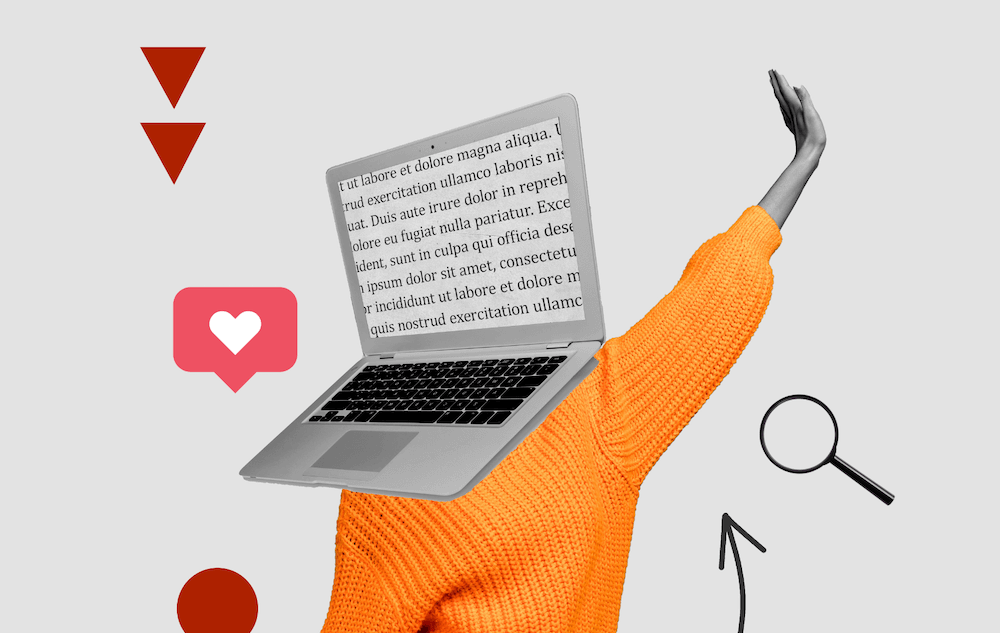In the world of digital marketing and web design, you might have run into the terms “UX in web design” and “UI design.” UX and UI both refer to users and both have to do with design. But what’s the difference between the two? Is there a difference? What do they have to do with each other and why are they such a big deal in the digital world?
UX and UI might sound like they’re the same thing because they share a letter, but they’re really quite different. We’re diving into the differences between the two, why they’re both important for your users and how you can use both to boost your digital presence.
What Are UI and UX?
UI and UX both deal with users, but they’re actually quite different when you break down what they mean. “UI” stands for “user interface” and is the actual place where a user can interact with an app, piece of software, website and more. There are three different types of user interface:
- Graphical, which may involve clicking buttons or using a menu.
- Voice-controlled, like digital assistants such as Alexa or Siri.
- Gesture-based, where a user can move or use motion, as in VR or virtual reality games.
An interface is the main way a user interacts with your product or website. You can think of UI as a tool, whether it’s for your app, software or your website. The buttons, text, and imagery that all goes into it work together to build an intuitive and accessible interface.
An interface is the main way a user interacts with your product or website. You can think of UI as a tool, whether it’s for your app, software or your website. The buttons, text, and imagery that all goes into it work together to build an intuitive and accessible interface.
UX, on the other hand, stands for “user experience.” UX is the psychological aspect of UI design. It deals with the entire user journey, from when they first interact with your website or product to after they convert and become a customer. It’s a holistic way of looking at web design, catering to the needs of the people that will be looking at your site in the first place.
When a designer sits down to create a user interface, the user’s experience is at the center of that process. How the user interacts with the website, app or piece of software can dictate part of the design process.
UI Is One Part of UX
UI is only one part of user experience because UX can be incorporated across your digital presence. UX — especially good UX — requires research on your users, along with data. You have to know what your users are looking for when they interact with your website or app. A clean and accessible user interface can help with that, but it’s not the only thing to consider. Content and site speed, for example, are two huge components of good user experience.
UI is a slice of the bigger pie. Whether you’re designing for a website, app or a product, UX is all-encompassing whereas UI occupies a much more specific space. A user interface could be an app’s menu, the CTAs on a website or voice command for a digital assistant. UX is how the user interacts with the product from beginning to end. You can’t start a car without an engine, right? Well, you can’t have UX without UI.
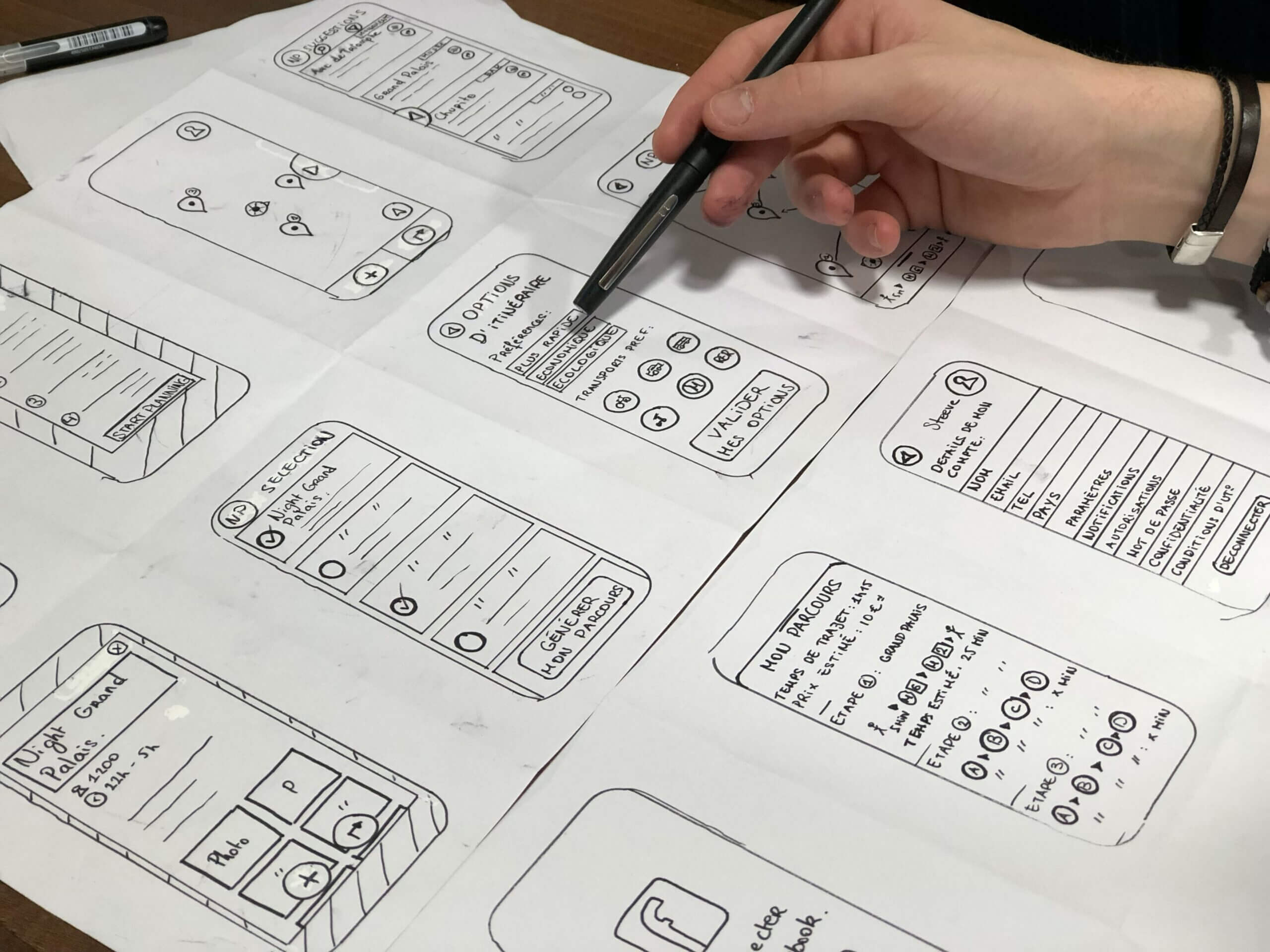
UX and UI
UX and UI work together to deliver a better overall experience for anyone who visits your website. If you want to build a site that your users won’t just enjoy but actually convert on, you need to center the design around them and consider all aspects of their journey. That takes some time and research, but it’s well worth it.
The principles of UX web design consider the user’s complete journey. This can influence what the UI looks like and how users actually interact with it. But this entire process starts with user research.
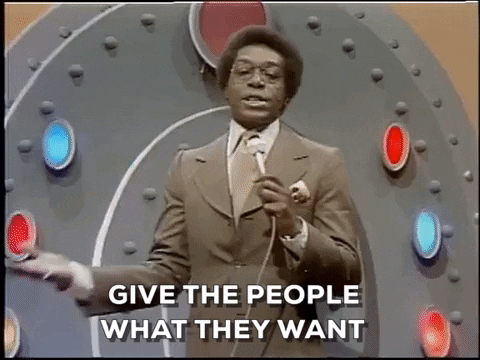
When you know what your users want, you can… well, give it to them. While that might sound basic, this problem-solving approach can totally transform your website.
Ask some questions about your users:
- What are their goals?
- What questions do they have?
- What do they need?
User research can be as granular as you want it to be, but the more information you have, the better. UX-centered web design can solve your users’ problems or answer their questions by leading them through the site in an organized, clean way. This involves simple navigation, informative content and clear calls to action (CTAs) to start with. It can also involve typography (like the size and kind of font you use on your site) and even the color of a CTA button. These elements of UI all work together to create a better user experience.
How to Incorporate UX Into UI
Now that you know about UX and UI, you might be wondering how to really put it into action for your own site. As mentioned previously, user research is a must-have for good UX. That qualitative and quantitative data is the starting point for your website, and it informs the design and development work that follows.
When you really know their users and their goals, pain points and needs, you can create an experience that goes to the next level and really wows them. Beyond just giving your users a good experience, it can make it more likely for them to convert. You can incorporate UX into UI design by just putting your user first. UI design is about creating user-friendly, sleek interfaces that are accessible and guide the user to where they want or need to go.
Typography color, layout and responsiveness are all part of UI and thus a part of UX. Without UX, you can’t build an intuitive and user-friendly UI. So it’s safe to say that if you want to build a website users will engage with, you can’t ignore the principles of UX.
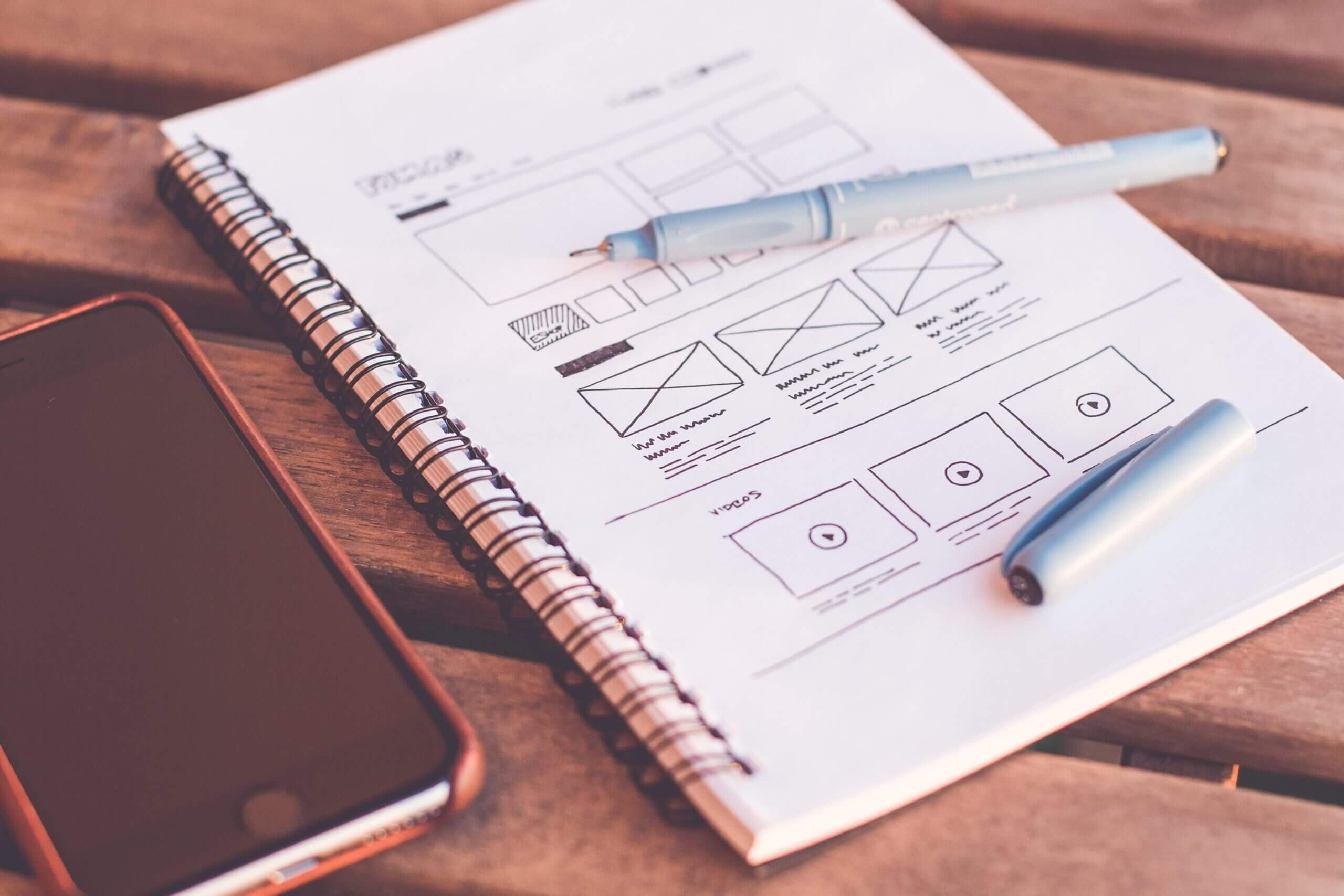
You Can’t Have UI Without UX
To sum it all up, you really can’t have a UI without UX. Or, at the very least, you can’t build a good UI without UX. At the center of your website and user interface is user experience.
While UX and UI might sound similar, in practice they’re quite different but still work together. When you incorporate UX design, you’re building a better experience for your user. So, while UI and UX might be different, they’re still very much connected in the digital world.
Bring UX Web Design to Your Business